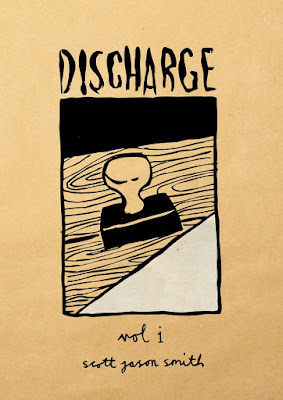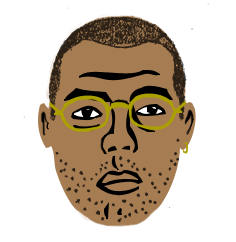For the final task I concentrated on Flipboard, however I will look into Hootsuite in more detail in the future. I have integrated a few of my social media accounts onto my Flipboard as suggested, I will see how this goes over the next week or so. I can imagine it will be useful if you just want to give everything a quick check. Also it will be a good starting point to change the way I manage my social media accounts as I do tend to neglect some at times. I will provide further feedback on this blog at a later date.
So I have come to the end of the course! I have thoroughly enjoyed it and learned a lot along the way, I was unaware there was so much tools and resources available to use for free online. I will be using a lot of them for work in future. Thank you to the whole Rudai23 team.
Monday, 30 November 2015
Rudai 23. Thing 22: Mobile Things
I downloaded GUM and tested it out on The Fault in our Stars as suggested.
The book I am currently reading doesn't have a bar-code (it's a Millennium Library hardback), so instead I grabbed a copy of Slaugherhouse 5 (which I read a long time ago, and loved) from our library and scanned that, leaving a mini review or 'gum'...
GUM seems like a useful app, I'm interested to know what kind of random objects people have scanned. However, I do think it will take a while to grow and become popular. It could be useful in libraries to use for workshops etc as The Library Voice explained in her blog post.
I like the idea of scanning ISBNs and gaining access to reviews etc. I have the Goodreads app on my phone, if I am browsing in a book shop and spot a book that looks interesting I scan the ISBN, I am then taken to the book's page which contains reviews by other readers. I can also add the book to my 'want to read shelve'. Similarly when I start to read a book I scan it and add to my 'currently reading' shelve. Because Goodreads is strictly used for books I think it beats GUM as far as attaching reviews to ISBNs goes. But with GUM you can scan anything, maybe I'll start leaving reviews on types of pasta and see what happens...
The book I am currently reading doesn't have a bar-code (it's a Millennium Library hardback), so instead I grabbed a copy of Slaugherhouse 5 (which I read a long time ago, and loved) from our library and scanned that, leaving a mini review or 'gum'...
GUM seems like a useful app, I'm interested to know what kind of random objects people have scanned. However, I do think it will take a while to grow and become popular. It could be useful in libraries to use for workshops etc as The Library Voice explained in her blog post.
I like the idea of scanning ISBNs and gaining access to reviews etc. I have the Goodreads app on my phone, if I am browsing in a book shop and spot a book that looks interesting I scan the ISBN, I am then taken to the book's page which contains reviews by other readers. I can also add the book to my 'want to read shelve'. Similarly when I start to read a book I scan it and add to my 'currently reading' shelve. Because Goodreads is strictly used for books I think it beats GUM as far as attaching reviews to ISBNs goes. But with GUM you can scan anything, maybe I'll start leaving reviews on types of pasta and see what happens...
Friday, 27 November 2015
Rudai 23. Thing 21: Creating Info-graphics
I decided to use easel.ly for this 'Thing' it took me a little while to get used to but overall I found it easy to use. There wasn't as much images, shapes, types of chart etc as I had expected but I can't complain, it's free. I imagine the premium version will be a lot better.
I have come across info-graphics of this type a lot and assumed they were made by a designer, I was unaware one could make them quickly and easily online. Graphics created using easel are more aesthetically pleasing than those made using Microsoft office say, for that reason it's a resource that I'd definitely use again.
Once I have completed this course I play about with easyl a bit more, but for now here's a quick info-graphic I rustled up using my Goodreads stats.
I have come across info-graphics of this type a lot and assumed they were made by a designer, I was unaware one could make them quickly and easily online. Graphics created using easel are more aesthetically pleasing than those made using Microsoft office say, for that reason it's a resource that I'd definitely use again.
Once I have completed this course I play about with easyl a bit more, but for now here's a quick info-graphic I rustled up using my Goodreads stats.
Rudai 23. Thing 20: Presentations
I have given a few presentations in the past and if I'm honest I find public speaking difficult. I tend to get nervous when talking in front of a large group of people which disrupts my flow. My public speaking ability is something I would like to improve. The visual aspect of presentations comes easily to me as I create PowerPoints at work almost daily. We have a large screen in the 6th Form cafe area, I control the content on this and use PowerPoint to display slideshows containing information for students (new books, university open days, cultural events etc) and photographs of school events.
For this task I have decided to create a slide show to encouraging students to sign up for free masterclasses provided by City University London.
This slide will be accompanied be me talking to the students, it has been a while since I created a slideshow for a presentation. Usually my slideshows pack in as much info as possible but here I have left gaps as I will deliver information vocally. I created it using Powerpoint, I did quickly look at Google Slides, but seems like a watered down version of Powerpoint to me. I like the look of Prezi, it has nice graphics and animations, I will look at this possibility in future but for the Masterclasses presentation I felt Powerpoint was the best option.
For this task I have decided to create a slide show to encouraging students to sign up for free masterclasses provided by City University London.
This slide will be accompanied be me talking to the students, it has been a while since I created a slideshow for a presentation. Usually my slideshows pack in as much info as possible but here I have left gaps as I will deliver information vocally. I created it using Powerpoint, I did quickly look at Google Slides, but seems like a watered down version of Powerpoint to me. I like the look of Prezi, it has nice graphics and animations, I will look at this possibility in future but for the Masterclasses presentation I felt Powerpoint was the best option.
Rudai 23. Thing 19: The Legal Side of Things
Very interesting start to the Rudai post concerning copyright, I'd never really thought about it's origins... Will probably read more about Columcille & Finnian, The Statute of Anne and the history of copyright.
I have personally created some illustrations for this blog and in the past have shared a lot of work online. I have put no copyright restriction on the images used on this blog and consider them Public Domain content. Before this task I was unaware of Pixabay, I will definitely be using this site from now on to search for images.
I am aware of copyright basics but have been meaning to learn more for a while, 'Thing 19' has been a great starting point for that. I found this copyright card game via the Book, Sweat & Tears blog. I'll look into trying this... As it seems like a great way to begin delving deeper into the world of copyright.
I have personally created some illustrations for this blog and in the past have shared a lot of work online. I have put no copyright restriction on the images used on this blog and consider them Public Domain content. Before this task I was unaware of Pixabay, I will definitely be using this site from now on to search for images.
I am aware of copyright basics but have been meaning to learn more for a while, 'Thing 19' has been a great starting point for that. I found this copyright card game via the Book, Sweat & Tears blog. I'll look into trying this... As it seems like a great way to begin delving deeper into the world of copyright.
Thursday, 26 November 2015
Rudai 23. Thing 18: Communicating Through Photographs
I first came across Flickr about 10 years ago (I think...), I was sharing images for a while but ceased to use the account as I preferred just to blog my photos and drawings. My blog had more follows than my Flickr so it made sense to share things that way. Since then I have mainly used Flickr as a viewer, I have an interest in old photo's, particularly from the 1960s and 1970s so there are a few Flickr accounts I keep my eye on. I also attend my local Parkrun, they have a Flickr group which I view regularly. Now my old account is up and running (no pun intended) I have joined the group proper.
As I mentioned I have an interest in old photographs so for the download part of the task I downloaded the picture below from the San Jose Library's Account.
I made sure the image was shareable before downloading. I was unaware of the Creative Commons search facility, very useful, I guess I'll learn more about it in the next 'Thing'...
I'd say that Instagram is the social media I currently use the most. It is quick and easy, I find myself checking it regularly. I follow a lot of bookish accounts including The British Library. I did a search for my local libraries and discovered Deptford Lounge has an Instagram account which I am now following. I also started to follow NYPL and Fisher Library. Below is a screenshot of a post and a screenshot of a comment I made on one of Fisher Library's posts.
Both of these applications could be useful for my library, I find visuals the best form of promotion so photographing new stock and sharing it is a great way to inform students. Flickr does seem more professional but I personally prefer Instagram. It's an app that most students will already have so if I could encourage them to follow an LRC account I feel that'd be a great way to keep them informed of library news.
As I mentioned I have an interest in old photographs so for the download part of the task I downloaded the picture below from the San Jose Library's Account.
I made sure the image was shareable before downloading. I was unaware of the Creative Commons search facility, very useful, I guess I'll learn more about it in the next 'Thing'...
I'd say that Instagram is the social media I currently use the most. It is quick and easy, I find myself checking it regularly. I follow a lot of bookish accounts including The British Library. I did a search for my local libraries and discovered Deptford Lounge has an Instagram account which I am now following. I also started to follow NYPL and Fisher Library. Below is a screenshot of a post and a screenshot of a comment I made on one of Fisher Library's posts.
Both of these applications could be useful for my library, I find visuals the best form of promotion so photographing new stock and sharing it is a great way to inform students. Flickr does seem more professional but I personally prefer Instagram. It's an app that most students will already have so if I could encourage them to follow an LRC account I feel that'd be a great way to keep them informed of library news.
Rudai 23. Thing 17: Reflective Practive
For this task I have decided re-write one of the previous tasks and implement the Gibbs model of reflective practice. I have chosen 'Thing 14: Augmented Reality'.
Thing 14 was my first attempt at creating something using Augmented Reality, when to module came up I wasn't really sure what to expect as I'd never heard of Augmented Reality, it sounded kind of complicated. After reading the Rudai blog post I felt a lot more comfortable about trying to create something using AR. I realised it was something I had tried in the past but didn't know it was called 'Augmented Reality'. There was a free fashion magazine around London a couple of years ago, I don't remember the name of it... you could scan the cat walk pictures and they'd come to life (providing you had the magazines app). Also Rudai gave a great example to get me started, Anatomy 4D.
Having learnt exactly what AR is and viewed some examples I was pretty confident I'd find it easy to create something myself. The concept isn't to dissimilar to a technique which I currently use, QR codes. I have displayed QR codes in relevant sections of the library. If a student can't find a book they can scan the QR code using their phone or tablet and will be taken directly to the LRC website which contains the online resources which they may find useful.
I have decided to make a poem come to life using AR, for this I used Aurasma. On Youtube I have noticed there are some poems and short stories that have been animated, I thought it'd be a great idea if you scanned the poem or a image and it came to life in the form of an animation. The poem I have chosen is Bluebird by Charles Bukowski. My original plan had been to use the poems text as the 'trigger image', but after much thought I decided it would be better to use a still from the animation itself, this would give the viewer an idea of the animations style. I uploaded the image to Aurasma but was meet with a message warning me the image was not clear enough so would not scan well. To combat this I created the image below which contains clear black lines which scan easily.
Thing 14 was my first attempt at creating something using Augmented Reality, when to module came up I wasn't really sure what to expect as I'd never heard of Augmented Reality, it sounded kind of complicated. After reading the Rudai blog post I felt a lot more comfortable about trying to create something using AR. I realised it was something I had tried in the past but didn't know it was called 'Augmented Reality'. There was a free fashion magazine around London a couple of years ago, I don't remember the name of it... you could scan the cat walk pictures and they'd come to life (providing you had the magazines app). Also Rudai gave a great example to get me started, Anatomy 4D.
Having learnt exactly what AR is and viewed some examples I was pretty confident I'd find it easy to create something myself. The concept isn't to dissimilar to a technique which I currently use, QR codes. I have displayed QR codes in relevant sections of the library. If a student can't find a book they can scan the QR code using their phone or tablet and will be taken directly to the LRC website which contains the online resources which they may find useful.
I have decided to make a poem come to life using AR, for this I used Aurasma. On Youtube I have noticed there are some poems and short stories that have been animated, I thought it'd be a great idea if you scanned the poem or a image and it came to life in the form of an animation. The poem I have chosen is Bluebird by Charles Bukowski. My original plan had been to use the poems text as the 'trigger image', but after much thought I decided it would be better to use a still from the animation itself, this would give the viewer an idea of the animations style. I uploaded the image to Aurasma but was meet with a message warning me the image was not clear enough so would not scan well. To combat this I created the image below which contains clear black lines which scan easily.
Trigger Image
My attempt in action
You can view the video I used here.
I was happy with the results of my first attempt a AR, it was cool seeing it all come together. Here I feel I have learnt valuable skills that I can use in the future. Something like this could be displayed on walls around the library to promote a 'poem of the week'.
Students could scan then watch/listen (using headphones of coarse!). I had a lot of fun during this task and the skilsl I have gained could be used outside of work also. One problem with AR is the viewer will have to sign up to Aurasma (or another provider) to get involved. In hindsight I should have tested this out on student and gathered opinions, what they thought of it? Had they seen AR in action before? Would they take the time to sign up?
If I were to do this task again I create a 'Poetry Corner' in the library, here I would place a booklet contain multiple trigger images, an iPad with Aurasma downloaded on it (and signed in to my account) and a comfortable chair. Students could chose a poem, scan it and watch/listen.
I feel AR and QR are both really great tools. In the future I can
imagine tablets will be more affordable and even more widely used than there are
now, they will also all come with standard software for using AR without
having to sign up. When that happens I fell AR will be something that
is used more frequently in libraries.
Wednesday, 25 November 2015
Rudai 23. Thing 16: Collaboration Tools
Google drive is something I have used a few times in the past for sharing large documents. I have never used Google Docs for my own work before but much of our students do and I often assist them with it. It's great that this service is provided for free online, I know a lot of people who have apple computers with no word processor, for them this is very useful.
As I mentioned many of our students use Google Docs, in the past we have had technical problems with the student printer so students have shared their documents with me and I have printed on the staff printer. I was unaware the collaborative side of Google Docs had so many functions such as comments and colour coding suggestions, this could be a great tool when creating digest for the library.
I have added the word "Bibliotheca" to the shared document.
As I mentioned many of our students use Google Docs, in the past we have had technical problems with the student printer so students have shared their documents with me and I have printed on the staff printer. I was unaware the collaborative side of Google Docs had so many functions such as comments and colour coding suggestions, this could be a great tool when creating digest for the library.
I have added the word "Bibliotheca" to the shared document.
Rudai 23. Thing 15: Advocacy for Libraries
Much of the content on this coarse shows the broad range of services libraries provide. Libraries are extremely important, always have been and always will be. I've looked at the website links provide in the 'Thing 15' post and I enjoyed reading peoples individual stories and opinions. I found I Freaking Love Libraries a particularly enjoyable read/look. I will keep an eye on this site and contribute in the future. The Library Campaign is a site I wish I was aware of earlier, it seems very useful as it keeps you up to date with various up and coming campaigns.
I have never been directly involved in a advocacy campaign, but feel if you are doing a job well and providing a service that is a form of advocacy in itself.
I have never been directly involved in a advocacy campaign, but feel if you are doing a job well and providing a service that is a form of advocacy in itself.
Friday, 20 November 2015
Rudai 23. Thing 14: Augmented Reality
Before this 'Thing' I wasn't really sure what 'Augmented Reality' was but now having read the post I have a clear idea. It turns out I have used this before, although I wasn't aware it was called augmented reality. There was a free fashion magazine around London a couple of years ago, I don't remember the name of it... you could scan the cat walk pictures and they'd come to life (providing you had the magazines app).
The concept isn't to dissimilar to a technique which I currently use, QR codes. I have displayed QR codes in relevant sections of the library. If a student can't find a book they can scan the QR code using their phone or tablet and will be taken directly to the LRC website which contains the online resources. The fault with this is not all students have the app or software to scan the code, although it can be downloaded in seconds. I feel once all devices have AR and QR software automatically installed these techniques will be more successful.
The concept isn't to dissimilar to a technique which I currently use, QR codes. I have displayed QR codes in relevant sections of the library. If a student can't find a book they can scan the QR code using their phone or tablet and will be taken directly to the LRC website which contains the online resources. The fault with this is not all students have the app or software to scan the code, although it can be downloaded in seconds. I feel once all devices have AR and QR software automatically installed these techniques will be more successful.
I've had a look at Anatomy 4D and tried out the examples, really cool!
I decided to give AR a go using Aurasma. There are some animated short stories and poems on youtube, I thought it'd great to bring a poem to life by using one of these. You could photograph the page of a poetry book and use that as a trigger but I decided the create the image below. It could be displayed around the library to promote a 'poem of the week'. Students could scan then watch/listen (using headphones of coarse!)
Poem: Bluebird by Charles Bukowski
Animation: Monika Umba
Poem: Bluebird by Charles Bukowski
Animation: Monika Umba
Trigger Image
Screenshot of my example in action
Here is the actual video
I feel AR and QR are both really great tools. In the future I can imagine tablets will be more affordable and widely used than there are now, they will also all come with standard software for using AR without having to sign up. When that happens I fell AR will be something that is used more frequently in libraries.
Rudai 23. Thing 13: Professional Organisations
As I mentioned in my last post I am a member of CILIP, I only signed up this year and have found it extremely beneficial so far. I have attended many talks and training days through them in which I have learned a lot. I don't know many people who work in the information industry so meeting people at CILIP events and discussing ideas has been particularly fun and beneficial. I also receive regular email updates and a magazine to keep me informed on library 'going ons'.
I am currently working towards my CILIP Certification, my first step into taking my career in libraries seriously. It's been great so far as I can work in my own time at my own pace, there are plenty of CILIP CPD events to attend and also a large amount of support from my mentor and other members on the VLE.
Rudai 23. Thing 12: Attending Conferences
I am a member of CILIP, so I have attended a few events and training days organised by them, but never a large conference. In July this year I attended 'Moving From Year 11 to University: Building Bridges' organised by The School Libraries Group. This event was particularly useful to me as I currently work in a school but wish to work in Higher Education in the future. It was an all day event so it meant taking a day off work. My line manager signed this off without a problem, but as I work alone in the 6th form library taking days off frequently wouldn't work as it can be a challenge to arrange full cover. Recently I have been looking out for events which fall during school holidays or London based ones in the evening.
Like at other events I found it useful talking to people and finding out what other libraries are doing. Often when I attend these events I go back to work full of new ideas. When attending training I tend to hand write quick notes with the intention of typing up more detailed versions that evening. On a few occasions I've left it longer than I would have liked to type up the notes, this means it's more likely I forget the 'in between bits'. For 'Moving From Year 11 to University: Building Bridges' I typed up my notes the next day, I also took photos of important slides. In future I will take my laptop to events and type up notes on the journey home if traveling by train.
Rudai 23. Thing 11: Reflective Practice
My time management during this coarse so far hasn't been great. I think the main reason I have fallen behind is because there are no concrete deadlines (I also spent some time on holiday and had a hectic start to the school year). There are some future modules which I have already worked on and drafted posts for but I'd rather post the 'Things' in order so I'll wait until I've finished earlier modules that require more time and work.
So far I have found the video module of this coarse the most fun and the most useful. Promoting resources is the part of my job I enjoy the most, during this coarse I gained new skills that will help me with this. The plan going forward is to complete the course by the end on November, looking at the future modules there's a lot of useful stuff there that I'm looking forward the working on.
Rudai 23. Thing 10: Live Streaming
I've had a look at Periscope, it seem like an interesting tool and something I will explore further. I imagine it could be used in libraries to broadcast big events such as author talks or poetry readings. You could even hold one big event around the world displaying different libraries on a large screen with each venue taking turns to present etc. It's not something I could use in my current job, but will definitely keep it in mind for future ideas.
Thursday, 19 November 2015
Rudai 23. Thing 9: Video
Perfect timing for this one! I suppose that's one good thing that has come from falling behind.
The school where I work has just set up allowing students to access their library accounts themselves online. Much of our students won't bother to take advantage of this, but I imagine promotion via video will encourage more to do so.
I've decided to make an info video showing students how to gain access to their account. This will be displayed on a big screen in the 6th form cafe, so all students will see it. The video will also include instructions on how to gain access to the Philip Allan journal online archive, a great resource.
Not everything is in place just yet, so for this task I will create a practice run. For this I have created an instructional video on how to print double sided and in booklet form. Students ask for my help with this a lot, particularly during exam period when they are print large amounts of past papers. I could screen a quicker tidier version of this in the common room during exam time.
Here is my attempt (Warning it is very boring):
Adding captions was easy enough and in future I will add audio to my screen-casts and videos, I've done this before it's pretty simple.
This has been the most useful task yet, I reckon I'll put the skills I've learned to use a lot in the future. When I have completed the the instructional LRC video I will post it on this blog.
The school where I work has just set up allowing students to access their library accounts themselves online. Much of our students won't bother to take advantage of this, but I imagine promotion via video will encourage more to do so.
I've decided to make an info video showing students how to gain access to their account. This will be displayed on a big screen in the 6th form cafe, so all students will see it. The video will also include instructions on how to gain access to the Philip Allan journal online archive, a great resource.
Not everything is in place just yet, so for this task I will create a practice run. For this I have created an instructional video on how to print double sided and in booklet form. Students ask for my help with this a lot, particularly during exam period when they are print large amounts of past papers. I could screen a quicker tidier version of this in the common room during exam time.
Here is my attempt (Warning it is very boring):
This has been the most useful task yet, I reckon I'll put the skills I've learned to use a lot in the future. When I have completed the the instructional LRC video I will post it on this blog.
Friday, 23 October 2015
Rudai 23. Thing 8: Curation Tools
I decided to concentrate on Pinterest for this task, I have never had an account myself but have looked at it a few times in the past... up until a point, then I'd get the 'to view more please register' message. Well I'm registered now so I guess I can now get past that point.
I feel this could be a useful tool for gathering information for our students so I have set up a Phoenix Post 16 LRC site. I'll probably use it to pin quotes, recommended literature and cultural events & attractions in London. The downloadable Pinterest button makes pinning super easy and quick. I also like the group board option, I'd like to get students involved in contributing things. We'll see how it goes...
I feel this could be a useful tool for gathering information for our students so I have set up a Phoenix Post 16 LRC site. I'll probably use it to pin quotes, recommended literature and cultural events & attractions in London. The downloadable Pinterest button makes pinning super easy and quick. I also like the group board option, I'd like to get students involved in contributing things. We'll see how it goes...
Rudai 23. Thing 7: Podcasts
I've many friends that regularly listen to podcasts for pleasure,
they'll say to me
"you should listen to this, you should listen to this", usually I reply
"O.k, I definitely will", knowing full well I probably won't. It's not
that I dislike podcasts, it's just I don't know when I'll actually
listen to them. I guess they're similar to the radio, I rarely listen to that, when I do it's usually something to fall asleep to so I don't care if I miss anything. With a podcast I want to 'see (or hear) what happens'. I was unemployed for a bit a few years back, during
this time I went through a period of listening to cartooning based
podcasts. I had a lot
of time on my hands then, don't now... On my commute I like to read .
No headphones at work, students to monitor. If I'm drawing or working
at my desk (at home) music is my preferred companion. When relaxing
indoors I watch TV (or film etc). I don't drive...
This course is about trying things and putting them into practice, so from now on I will make an effort to listen to podcasts more frequently for pleasure, it's likely I will come across something that our students will benefit from. Also I've noticed in past posts that I may sound a bit stuck in my ways.
I attempted to listen to some podcasts on 'circulating ideas' as suggested, but the links weren't working, maybe it was my computer.... So I decided to do a search for library based podcasts. I came across a set of instructional podcasts produced by SOAS library. I listened to some and feel the information presented would be better digested if read, watched on video or presented in the flesh. The podcasts came across kind of boring... I can't see myself using podcasts this way at work.
Next I decided to listen a literature podcast, I came across one by The New Yorker of Richard Ford reading his favorite John Cheever story 'Reunion', followed by a brief conversation with Deborah Treisman. It was great! (and not just because Cheever is my favourite) I am not really a fan of audio books, but feel a short story works as a podcast, especially when it is discussed afterwards. This particular story is very short which is perfect as my mind does tends to wander, hence not being a fan of audio books.
I also listened to Gary Shteyngart read Lorrie Moore and David Means reads Raymond Carver. Both of which I thoroughly enjoyed. I feel the format of having a short story followed by a discussion works well, I will definitely being promoting short story podcasts to our students.
I have also began to gather together some educational podcasts that I feel our students will find useful, sourcing them from places like BBC, Examstutor and Podology. I will display links to these on the LRC resource site.
So my second go at podcasts has been a success, guess that's one more reason for me to learn to drive.
This course is about trying things and putting them into practice, so from now on I will make an effort to listen to podcasts more frequently for pleasure, it's likely I will come across something that our students will benefit from. Also I've noticed in past posts that I may sound a bit stuck in my ways.
I attempted to listen to some podcasts on 'circulating ideas' as suggested, but the links weren't working, maybe it was my computer.... So I decided to do a search for library based podcasts. I came across a set of instructional podcasts produced by SOAS library. I listened to some and feel the information presented would be better digested if read, watched on video or presented in the flesh. The podcasts came across kind of boring... I can't see myself using podcasts this way at work.
Next I decided to listen a literature podcast, I came across one by The New Yorker of Richard Ford reading his favorite John Cheever story 'Reunion', followed by a brief conversation with Deborah Treisman. It was great! (and not just because Cheever is my favourite) I am not really a fan of audio books, but feel a short story works as a podcast, especially when it is discussed afterwards. This particular story is very short which is perfect as my mind does tends to wander, hence not being a fan of audio books.
I also listened to Gary Shteyngart read Lorrie Moore and David Means reads Raymond Carver. Both of which I thoroughly enjoyed. I feel the format of having a short story followed by a discussion works well, I will definitely being promoting short story podcasts to our students.
I have also began to gather together some educational podcasts that I feel our students will find useful, sourcing them from places like BBC, Examstutor and Podology. I will display links to these on the LRC resource site.
So my second go at podcasts has been a success, guess that's one more reason for me to learn to drive.
Monday, 5 October 2015
Rudai 23. Thing 6: Reflective Practice
A couple of holidays and a busy start to the school year have meant that I have fallen behind a little (a lot actually). I now intend to crack on again and do a bit of catching up and feel a good place to start is to look at other participants blogs. I have been checking other peoples blogs for the duration of the course and I have benefited greatly from this. If I'm honest, at the start, I was a bit nervous about publishing my work online, but reading others work allowed me to relax and get over those nerves (silly, I know).
One of the early tasks was to write about why/how you came to work in the information profession. This was a great way to kick off the coarse as it was interesting to read about how other peoples journeys began. I particularly enjoy enjoyed this post by 'thelivedinlibrarian' and this one by 'Penny Swan's About'. I'm sure there are other great stories I've missed, but I only read about a dozen or so of the blogs.
Even though I'm working quite slowly I am enjoying the coarse, I have discovered new things that I'm sure I will put into practice in the future and there is some exciting topics coming up so I look forward to working on those.
One of the early tasks was to write about why/how you came to work in the information profession. This was a great way to kick off the coarse as it was interesting to read about how other peoples journeys began. I particularly enjoy enjoyed this post by 'thelivedinlibrarian' and this one by 'Penny Swan's About'. I'm sure there are other great stories I've missed, but I only read about a dozen or so of the blogs.
Even though I'm working quite slowly I am enjoying the coarse, I have discovered new things that I'm sure I will put into practice in the future and there is some exciting topics coming up so I look forward to working on those.
Monday, 28 September 2015
Rudai 23. Thing 5: Online Networks
I currently work in the 6th Form Library at a London secondary school and feel that Facebook and Twitter would be great to promote library resources and engage with our students. Both these websites however are banned for students onsite, which is understandable. For this reason I have set up a Wordpress blog/Online Resource site for our students to use.
I have a personal Facebook account which I rarely use so haven't really explored any library related groups etc until now. I've joined the group 'Wordpress for Librarians' as it may be useful for gaining ideas to improve the blog mentioned above.
I have used twitter on and off for a while (mostly to follow rather than post), but I was unaware of the list feature. This seems useful as you are able to read informative posts all in one place without having to follow all of the users (I find following to many people just blocks up your feed). I am now subscribed to the Rudai list 'Librarian-Tweeters'. I will also keep an eye out for any Twitter chats that look interesting as this is something I am also yet to try.
I have a personal Facebook account which I rarely use so haven't really explored any library related groups etc until now. I've joined the group 'Wordpress for Librarians' as it may be useful for gaining ideas to improve the blog mentioned above.
I have used twitter on and off for a while (mostly to follow rather than post), but I was unaware of the list feature. This seems useful as you are able to read informative posts all in one place without having to follow all of the users (I find following to many people just blocks up your feed). I am now subscribed to the Rudai list 'Librarian-Tweeters'. I will also keep an eye out for any Twitter chats that look interesting as this is something I am also yet to try.
Wednesday, 5 August 2015
Rudai 23. Thing 4: Google
Like everyone in (most of) the world I use google on a daily basis, I mean my choice of browser is google chrome. I am aware of most of google's apps and have used a lot of them, regularly using google maps, google drive and google scholar. Today I tried out google hangouts for the first time, seems useful and easy to use... although I rarely communicate in this way (I've never actually used Skype either!). But now I am prepared when the opportunity arises.
I started using blogger in around 2008 so I have had a google account since then. Over the last couple of years I have had a little look and a little tinker with my google+ profile but, if I'm honest, I never really planned to use it regularly. I feel I have enough social media sites on the go, most of which I hardly use, so have avoided adding more. But google+ does seem to have some interesting features... I will explore further before it dies.
I started using blogger in around 2008 so I have had a google account since then. Over the last couple of years I have had a little look and a little tinker with my google+ profile but, if I'm honest, I never really planned to use it regularly. I feel I have enough social media sites on the go, most of which I hardly use, so have avoided adding more. But google+ does seem to have some interesting features... I will explore further before it dies.
Wednesday, 29 July 2015
Rudai 23. Thing 3: Your Professional Brand
I signed up to LinkedIn a while back, although I haven't really done a lot with it to be honest. This is something I have been meaning to change, so thank you Rudai 23 for the encouragement. Outside the information arena I also work as a cartoonist, the reason I joined LinkedIn first time round was because I received an invite from a client. As I said I rarely use it in my 'cartooning life', so I've decided to edit it and use it strictly for my 'library life'. The thing I look forward to most about using LinkedIn is getting involved in discussions with other information professionals. I have read discussions on various websites including CILIP and Twitter, but I am yet to contribute anything myself. That's about to change...
On reflection I feel it will be better to use an 'real' photograph as my profile picture, mainly because it appears more professional but also because it will match the one that I use on my LinkedIn, Twitter, Facebook and Goodreads profiles. I have another blog for my cartooning work, for this I will continue to use the drawing above.
I intend to continuing utilising my drawing skills on this blog by adding illustrations to posts thus making my professional brand stand out.
Wednesday, 15 July 2015
Rudai 23. Thing 2: Writing Your First Blog Post
Your task is this: Write about how/why you became a librarian.
When people ask what I do, and I tell them, often they'll say "cool, so you get to sit around and read books all day". I have always had an interest in books and if I'm honest sitting around reading books all day does sound like a nice way to 'earn a buck' (or a pound, or a euro etc). I began to apply for library jobs simply because I like books, and not just reading them. I like the design of books. I like the smell of old books, and new books actually. I like making books. I like the way books feel in you hand (which proved useful in my first library job where I was mainly shelving). But the thing is, there is so much more to libraries than books and that's why I love them and continue to work in information services.
I currently work as an LRC Officer in a sixth form library. What I enjoy most is making promotional material and finding creative ways to make our resources more accessible for students. I am required to work term time only so for the other fourteen weeks of the year I get to "sit around and read books all day".
Thursday, 9 July 2015
Subscribe to:
Comments (Atom)